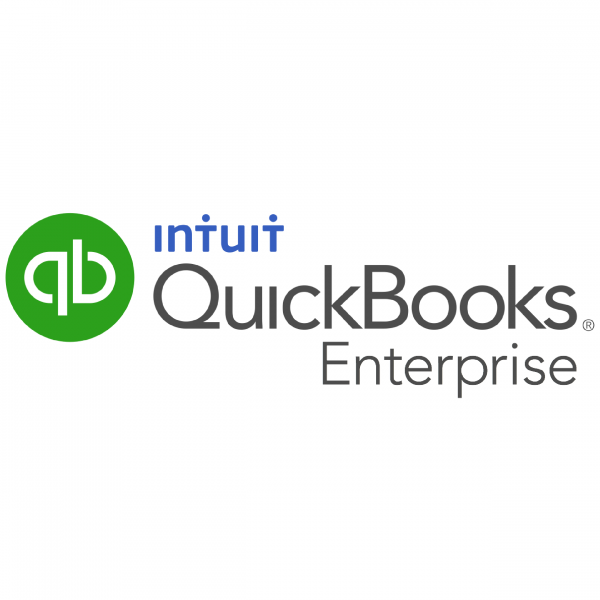Overview
Described as an ERP Alternative, QuickBooks Enterprise gives you the most advanced functionality of any QB product. It is the higher price point, but comes with a ton of value in terms of its features. This particular suite of tools takes to heart the feedback from its users in order to update its features and stay current with the needs of businesses today. Enterprise has expanded its cloud-based capabilities to accommodate multiple work place companies and as the reigning champ in software integration QB Enterprise will organize all of your information in one location allowing you to maximize your analytics power and make the right decisions at the right time.
Small businesses that are growing, especially rapidly, would find a great accounting solution in Enterprise. With it’s all-in-one style capabilities it’s built to work with businesses as they grow without you having to make changes in the process. Already have a QuickBooks subscription? Upgrade to Enterprise and the unused portion of your existing subscription will be refunded by Intuit directly and replaced with this subscription and all of its features! See some of the newest features are listed below, but reach out to us if you’re interested in learning more!
Features
3-TIER CLOUD ACCESS Mobility is a necessity in a workplace with Enterprise Cloud Access you can now store your data in the cloud in order to work from anywhere. You’ll be able to access all the same information as your team and you can make more informed decisions. Enhance your collaboration while you and your team simultaneously update your inventory workflow from different locations.
BILL WORKFLOW APPROVALS Customize your own or use one of the out-of-the-box templates to create a bill workflow and get your approvals done on time and accurately. Maintaining oversight by looking at the dashboard that tracks any bills that still require approval and schedule reminders so your users never miss a deadline.
SALES ORDER FULFILLMENT WORKSHEET Enterprise gives you the power of batch invoice creation from inside your sales order fulfillment worksheet reducing the complexity in your billing process. Enterprise reduces your risk of mistakes by prompting you generate an invoice any time an item has been marked as shipped. Managing everything from a single screen takes a lot of the complexities away, streamlining the process and gets you paid faster.
SCALE WITHOUT CHANGING SOFTWARE up to 30 users with granular user roles and permissions in order to control access only to those who need it.Pick and choose for individuals or simply create roles for a group of job functions all the way down to data level. Choose from 13 predefined user roles.
MORE BANG FOR YOUR BUCK Enterprise has expanded it’s list limits to allow up to 1 million customer and vendor list allowing you diversify your catalogue while also giving you the capabilities to track multiple inventory locations, record more serial numbers and house up to 30 users while your business scales. Customize each list item by tagging customers, vendors, or users with rules that you can create to delegate or analyze information in groups taking you away from micro-management and onto making more informed decisions.
Use Cases
QuickBooks Enterprise is well suited for small to mid-sized companies who have or plan to have either a high volume of transactions or a reasonably complicated business. QuickBooks Enterprise is also particularly well positioned if you have an industry specific application to manage your operations and you need an accounting system that you can write a custom integration into or out of without causing major problems.
QuickBooks Enterprise is very popular as an upgrade from companies that started with Quickbooks Desktop and have outgrown its capabilities. Most commonly due to the number of transactions, or the evel of complexity.
Pros and Cons
Pros:
- Robust core accounting
- Hundreds of add-ons available
- Low Total Cost of Ownership when compared to head to head competitors
- Extremely robust customization possibilities
- Premise Installation
Cons:
- Not Software as a Service
- Limited Inventory capabilities